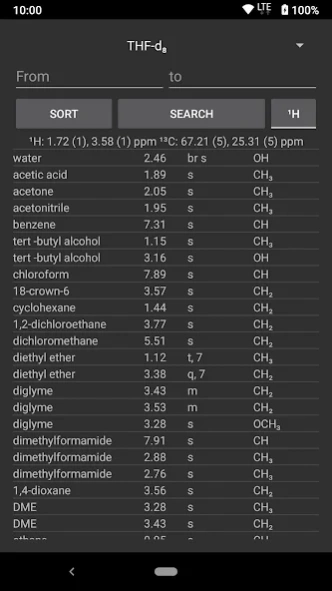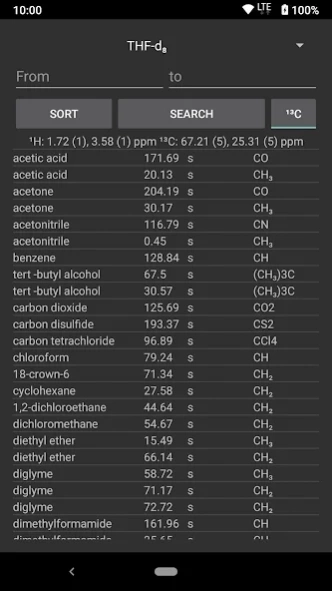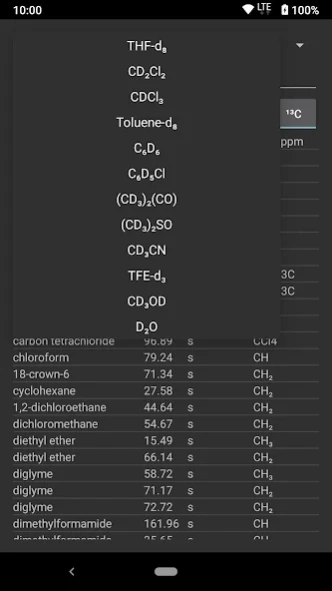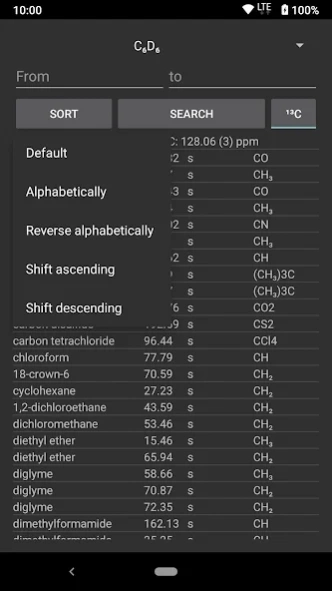NMRss 1.3
Continue to app
Paid Version
Publisher Description
NMRss - A quick way to see if that signal in the NMR spectrum is a solvent peak
Quickly check whether that NMR peak is a solvent.
Includes the most common deuterated solvents, and all of the common lab solvents/grease.
Quick Instructions:
1) Select the deuterated solvent from the drop-down menu.
2) Toggle between proton or carbon NMR with the 1H / 13C button.
3) Enter a range in the From and to boxes, then tap 'search' to highlight all shifts between those values.
4) Order the results by default, alphabetically, or by NMR shift.
Tips:
* The solvent and order choice persist between uses.
* There is no need to enter both an upper and lower limit. If there is only a value in the 'from' field, every shift higher than or equal to that value will be highlighted.
* There are two themes available: dark and light. For Android Q+ the theme will follow the system choice. Otherwise, a dark/light toggle icon will be visible in the upper right-hand corner.
* The 'free' version is now identical to the 'full' version. Please consider supporting the continued development by buying this 'full' version.
NMRss stands for NMR (Nuclear Magnetic Resonance) Solvent Signals. It is useful in chemistry, physics, biology, engineering, and any discipline that uses NMR.
Note: While all efforts have been made to provide accurate information, periodicalapps takes no responsibility for the accuracy of the information provided.
More information at www.periodicalapps.com/nmrss
About NMRss
NMRss is a paid app for Android published in the System Maintenance list of apps, part of System Utilities.
The company that develops NMRss is PeriodicalApps. The latest version released by its developer is 1.3.
To install NMRss on your Android device, just click the green Continue To App button above to start the installation process. The app is listed on our website since 2020-09-25 and was downloaded 9 times. We have already checked if the download link is safe, however for your own protection we recommend that you scan the downloaded app with your antivirus. Your antivirus may detect the NMRss as malware as malware if the download link to com.periodicalapps.nmrss is broken.
How to install NMRss on your Android device:
- Click on the Continue To App button on our website. This will redirect you to Google Play.
- Once the NMRss is shown in the Google Play listing of your Android device, you can start its download and installation. Tap on the Install button located below the search bar and to the right of the app icon.
- A pop-up window with the permissions required by NMRss will be shown. Click on Accept to continue the process.
- NMRss will be downloaded onto your device, displaying a progress. Once the download completes, the installation will start and you'll get a notification after the installation is finished.